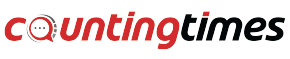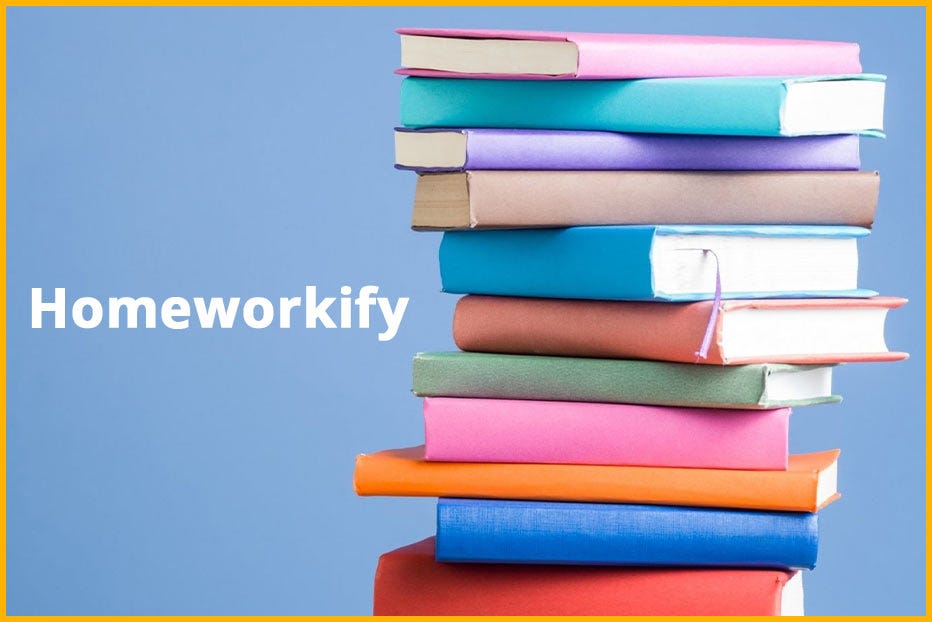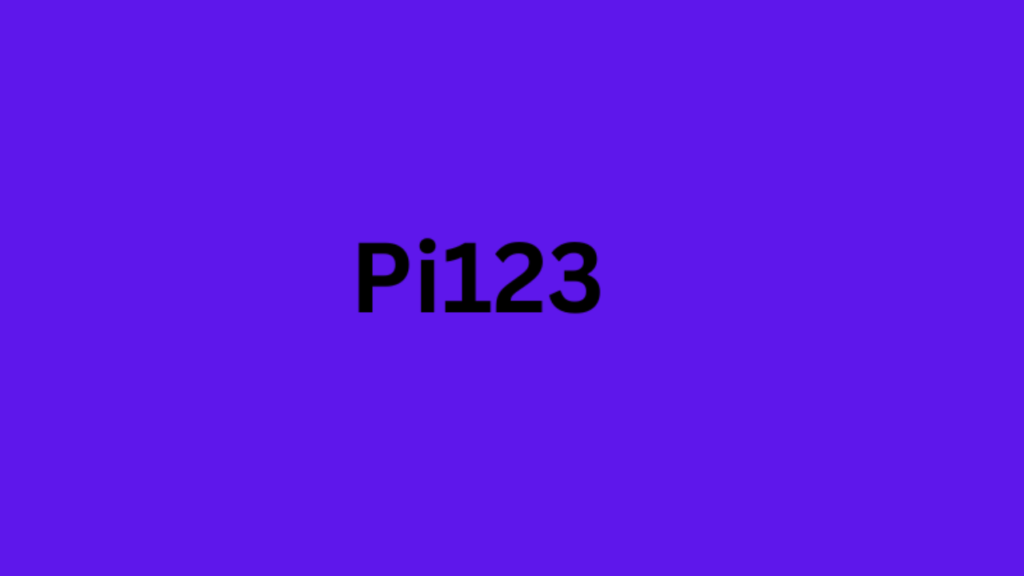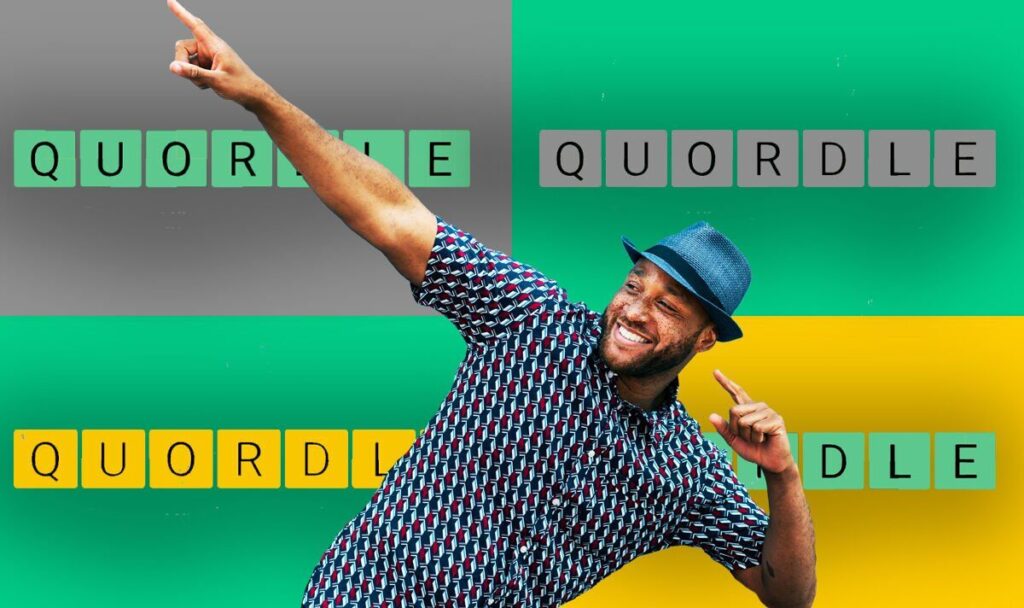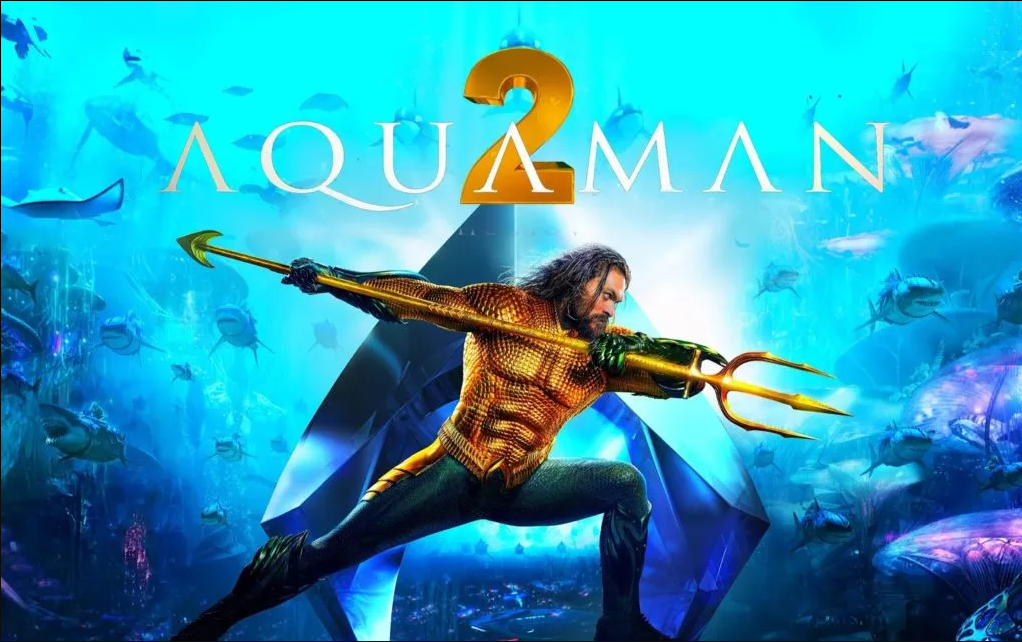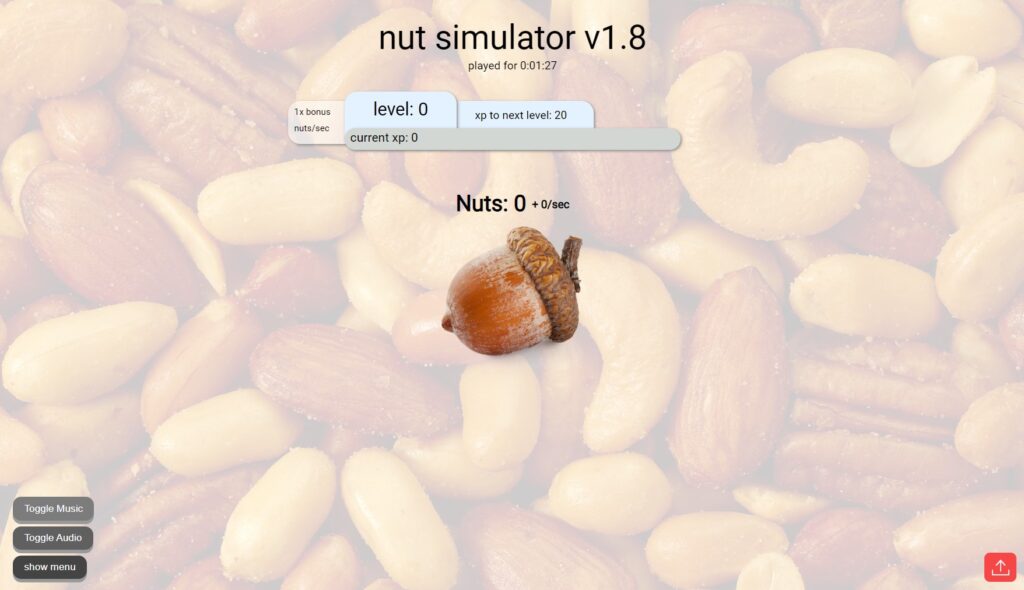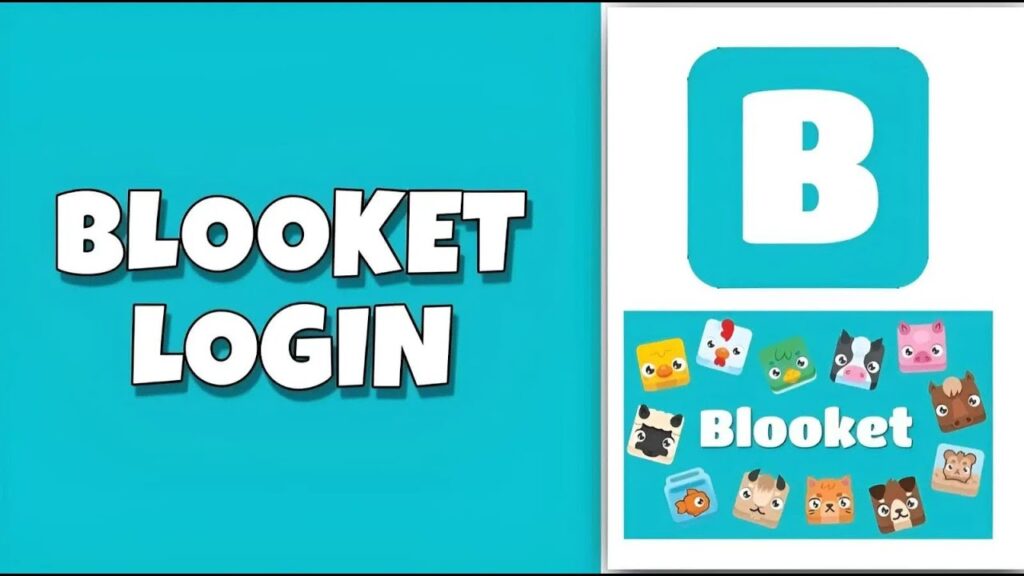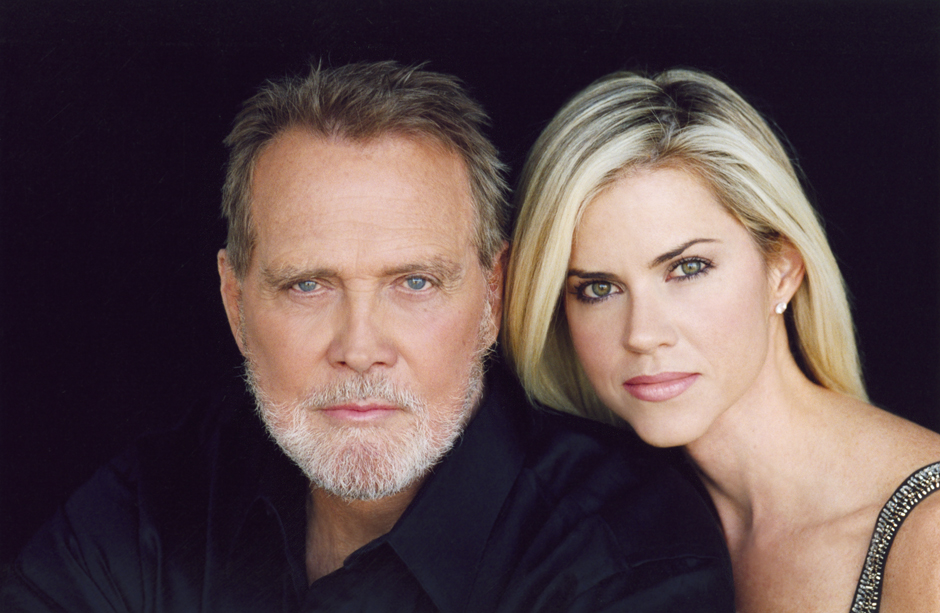The Joy of Video and GIF Making: Unleash Your Creativity

Introduction
In an age where content creation is king, the world of video and GIF making has exploded, providing a fun and engaging way to express oneself. Whether you’re a professional content creator or just someone looking to add some excitement to your social media feed, the possibilities are endless. With the right tools and a sprinkle of creativity, you can bring your ideas to life through the magic of moving images.
The Art of Video Making
Video making has become more accessible than ever, with smartphones equipped with high-quality cameras and a plethora of user-friendly video editing software. It’s a hobby that lets you capture moments, tell stories, or share your expertise with the world. The joy of shooting, editing, and piecing together a video can be immensely rewarding. There’s something mesmerizing about watching your vision unfold on screen, complete with transitions, music, and effects. Whether you’re creating vlogs, short films, or DIY tutorials, the process is a fantastic way to explore your creative side and engage with your audience.
The Fascination of GIF Making
GIFs, or Graphics Interchange Format images, have taken over the internet, serving as bite-sized nuggets of entertainment, humor, and information. Making GIFs is a fascinating art form in itself. Whether you’re transforming a hilarious video snippet into a shareable GIF or crafting animations from scratch, it’s a delightful endeavor. The beauty of GIFs lies in their simplicity and ability to convey emotions, reactions, or humor in just a few seconds. GIF making is a perfect way to add an extra layer of fun to your online presence.
Adobe Express: Your Creative Companion
Among the many tools available for video and GIF creation, Adobe Express stands out as a powerful and user-friendly option. This versatile application caters to both beginners and professionals, offering a wide array of features to enhance your creative projects.
One remarkable feature is the ability to convert videos into GIFs seamlessly. To explore this, follow these simple steps:
Import Your Video: Open Adobe Express and import the MP4 video you want to convert into a GIF.
Select the Desired Segment: Use the timeline to pinpoint the specific part of the video you want to turn into a GIF. Trim it accordingly.
Adjust Settings: Adobe Express allows you to fine-tune your GIF by selecting the resolution, frame rate, and quality.
Export as GIF: Once you’re satisfied with the settings, hit the export button, and your video will be transformed into a GIF, ready to be shared with the world.
Incorporating Adobe Express into your creative arsenal can elevate your video and GIF making experience. Its intuitive interface and powerful features empower you to unleash your imagination and produce stunning visuals that captivate your audience.
How to Convert MP4 to GIF with Adobe Express
Adobe Express makes the process of converting MP4 videos into GIFs a breeze. Whether you’re looking to create shareable moments or enhance your online content, this feature is a game-changer for content creators and enthusiasts alike.
Conclusion
Video and GIF making are not just about creating content; they’re about the sheer joy of crafting something unique and sharing it with the world. In this digital age, where we communicate more through visuals than ever before, being able to create your own engaging content is a rewarding experience. So, grab your camera, your favorite video editing software, and Adobe Express, and embark on a journey of creativity that’s not only fun but also a way to express your unique perspective in the world of multimedia. Embrace the magic of video and GIF making, and share your stories, humor, and artistry with the world.